While this article is not an exhaustive list of everything you need to know, it does touch base on many of the important aspects of creating a new website.
Step 1 - Keyword Research
Even before you choose your domain name, you should put a little time into some keyword research. Research all the possible keywords that will fit your industry and the website you plan on building. Having a clear idea of what your end targets are will make the rest of your job much easier and help things to just fall into place. Take a look at Keyword Research for SEO, written earlier this summer, for more help on this.
Step 2 - Domain Selection
If you already have an established brick and mortar business and the website will be an extension of that business, using your company name as the domain name is in most cases the best idea. If your company name is either irrelevant, or simply unavailable, you may want to consider a domain that has your target phrase listed as part of the domain.
A great example of this is if your site is focused geographically. Using the location as part of the domain when possible will give you a little extra juice with the search engines and help draw people to your site as they instantly can see the relevance in the domain.
Let's say that you are building a website focused on your home town, 'Somewhere USA'. A domain you may consider could be 'Somewhere.com'; however, this would probably be already taken. Other options such as SomewhereInfo.com or SomewhereGuide.com may be good alternatives. The same goes for retail stores. 'SomewhereCameras'.com or 'SomewhereBakery'.com would also be good choices.
Avoid excessive use of hyphens; sometimes it is appropriate to use one, but if you can help it, avoid more than that as it can appear messy and even spammy in some cases.
Step 3 - System Back End
If you plan on having a large scale website that will grow and change constantly then you may want to consider a content management system (CMS) such as Joomla. If you decide to go this route, you want to ensure that whichever CMS you choose is search engine friendly and offers items such as unique title tags, custom URL's, and full control over content, heading tags, image alt tags, etc.
Starting a website using a non-friendly CMS is like buying a car without an engine. Sure it may look great, but it won't get you anywhere.
Step 4 - Site Structure & Navigation
This is really one of the most fundamental aspects of your site creation. If the structure of your site does not work well, then your site may be doomed from the very beginning.
Take a look back at your keyword research and brainstorm all the areas of your site that you may want to develop content for. In some cases you may find valuable keywords that would fit perfectly into a few pages of content for your site. If the phrase and the content would be a good match for the theme of your site, go ahead and note them as pages to create. Get a list, or flowchart, of all the content you plan on adding and sort those pages into relevant categories.
Be sure your site files are saved in a way that makes sense - this includes both the file name, and the complete path to the file. Save files, including similar content in a relevant subdirectory, with simple file names representing each. Let's take an example of an informational site dedicated to a specific geographic location. If you have a series of pages dedicated to recreation, you may save them as:
/recreation/parks.html
/recreation/trails.html
/recreation/beaches.html
Keeping your URL structure clean and tidy can not only help with search engine rankings, but it will give a good visual impression to the site visitor as well. Often, using each of these categories as main points for your primary site navigation may make the most sense.
Also be sure to keep your site relatively flat, with as few layers as possible. Don't make the search engines follow a dozen links to get to the deepest levels of your site. Unless the site is literally tens of thousands of pages, there is no need to click more than 2 or 3 links to get to any deep content. The shorter the path to an internal page, the more credit by the search engines.
Step 5 - Navigation
When developing the end site, you also want to make sure that your site navigation is search engine friendly - this is critical if you ever want free organic listings.
If possible, use a text based form of navigation. You can use CSS to style the text links to fit into your graphical design. Text links are the best method, but image based navigation and even some forms of drop down menus are also search engine friendly.
If you choose to use image based navigation be sure to include image alt text relevant to the link to give something for Google to associate with the linked page. If you absolutely must use Flash, or any form of navigation not friendly for search engine spiders, be sure to supplement this with text based links on another location of the page.
Step 6 - Analytics
It's never too early to start thinking about your stats. Before your site goes live you must have some form of accurate analytics in place so you can measure your site's traffic and progress.
There is an endless supply of analytics options out there to choose from. You can simply use the stats software that comes free with your web hosting, however, more often than not, they tend to be very basic with no flexibility. Advanced choices such as ClickTracks can give you rather in-depth statistics, but for a very small mom and pop operation it may be too expensive. Google Analytics, is a free option that can give you most, if not all the data you will need and does not require access to your raw log files.
If you do opt for an option such as ClickTracks, check with your host to ensure that you will have the raw log files you require. StepForth can also help you with your statistical analysis and offers a number of inexpensive ClickTracks service packages.
Step 7 - Content Creation
Now is the time to get that new, fresh content posted to your site with the SEO in mind. Make sure that the content you write reflects your industry and target keywords. You don't need to flood the content with your target keywords, but make sure they are in there a few times. When it makes sense to do so, also include some acronyms to help Google establish the overall relevance.
If you perform a search in Google for 'keyword', any words that Google bolds in the search results will be acronyms that Google deems relevant. Include some of these where possible.
Step 8 - Basic SEO
<title> and Meta Description tags. This is one of the core fundamental aspects of an optimized size and it does play a significant role in your search rankings. Make sure that these tags are not only unique but are accurate representations of each page. Also be sure to place your target phrase in heading as well as image alt tags where applicable.</title> Ensure that ALL pages of your site include unique
Step 9 - Initial Promotion / Launch
Now that you have your new site all up and ready to go, you want to give it that kick start to help drive some traffic. It will be a while before the search engines fully index your site and even longer before you start to see organic rankings for your target search phrases. It is important to start off right away to get the ball rolling.
Start off by issuing a press release to announce the launch of your new business website. Press releases are a great way to get some traffic and a rather valuable first link into your site. Submitting your press release using a company such as PRWeb will get your link in the engine's path and should help your site to be initially indexed by Google right away.
Next submit your site to some relevant directories starting with DMOZ. It can take months, even years, to have your site listed in DMOZ, so it is important to get it submitted right away. Consider submitting to other industry relevant directories. For some information on how to select the right directories take a look at Building Links with Directory Submissions.
Work on getting as many links from relevant industry websites as possible. The more links you can get from reputable sources, the better the overall performance of your site.
Step 10 - Ongoing Promotion
Once you have completed the site, the content looks great, and all appears finished, you've still got work to do. For long term success, especially for a brand new site, you need to continually promote your site. You should always be looking at ways to increase your inbound links, and increase your relevant content.
Consider creating accounts with various social media platforms to help promote your site. These can not only give you a link back to your site, but they can help you drive traffic and raise awareness about your business and product.
A site that is always growing, and always getting new links, has the best chance of getting a stable top 10 listing in Google.
Info By:
Scott Van Achte is the Senior SEO at StepForth Web Marketing Inc.; based in Victoria, BC, Canada and founded in 1997. You can read more of Scott's articles and those of the veteran StepForth team at news.stepforth.com or contact us at StepForth.com, Tel - 250-385-1190, Toll Free - 877-385-5526, Fax - 250-385-1198

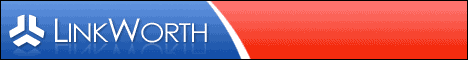


No comments:
Post a Comment