These two tools rely on the use of the Firefox web browser, so if you do not yet have Firefox installed on your computer, you should download it now.
Informenter
Informenter is a form-filling add-on for Firefox that allows you to "click and fill" text fields on a website. When enabled, an arrow is placed next to a text field on a web page, and you simple click on the arrow, choose the text to input, and click on that text. The tradeoff here is that instead of copying and pasting your article information into an article directory submission form, or worse yet -- actually typing all of the information in, this two-click process will shave precious seconds off from each and every manual article directory submission that you perform.
To use Informenter, just install it, setup a profile, and enter each of your details onto a new line. Personally, we store our name, our email address, our website's primary URL, our article summary, article title, one text version of our author bio, and one HTML version of our author bio in Informenter when we are getting ready to submit an article to article directories.
You can download Informenter here: https://addons.mozilla.org/en-US/firefox/addon/673
Roboform
Many people already know the power, security, and convenience that Roboform wields for protection of personal information. However, many of those people, even if they utilize article marketing as an off-page SEO or link-building strategy, do not realize the potential that Roboform holds for article marketing.
Even with the limited, yet free, version of Roboform, you are able to input what it calls "custom" fields. These custom fields represent different elements of your article that you are submitting to article directories -- your name, your website's URL, the article itself, your article's summary, keywords, and so forth. While the pro version of Roboform allows unlimited custom fields, the free version currently allows three custom fields after you have the software installed for thirty days. In any case, it is still a big help.
How Roboform differs from Informenter is notable; instead of having to click on an arrow to fill each individual field, you simply have to click a single button with Roboform to fill all of the fields on an article directory submission form -- it's far from perfect one-hundred percent of the time, but it is a real time saver.
Now, getting the names of custom fields for article directories is a bit technical and tricky, so we'll outline a few common "field names" for use with article marketing. First, however, we'll outline the different fields used in the custom area of a Roboform identity:
- Field name - This is the primary field name used for text and textarea inputs on a directory submission form.
- Field value - This area is where your article's information will go. This information can include your name, website URL, article, article title, etc.
- Other match strings - This area works with the 'field name' section to supply additional field names for article directories that use a less-common field name to represent the submission form fields.
- Title (arttitle, articletitle) - represents your article's title
- Summary (artsummary) - represents your article's summary
- Article (artbody, body) - is the actual article that you are submitting to the directory
- About (artres, author, bio, signature, articleabout) - this is the 'about the author' bio, or blurb
- Keywords (artkey, articlekeywords) - a short list of keywords used to represent your website, usually separated by commas
- Link (url) - this is the primary URL for your article
A note about Roboform
If possible, we recommend that you purchase the pro version. While it is $30, in terms of improved functionality and speed during article marketing, these benefits alone justify the purchase price. For our own article directory submissions, we store a HTML version of our article in one identity and the text version in a separate identity -- this saves you from constantly having to move back and forth between a text document and your web browser during submission.
You can download Roboform here: http://www.roboform.com
The add-on that allows Firefox toolbar integration can be downloaded here: https://addons.mozilla.org/en-US/firefox/addon/750
We recommend using both Roboform and Informenter together for manual article directory submissions, regardless of whether you have purchased the pro version of Roboform or not. Before we draw this tutorial to a close, here are a few things that you should be aware of:
1. Not all fields 'fill' with Roboform.
2. Roboform is not accurate 100% of the time -- sometimes field names overlap, and when they do, sometimes the wrong information is placed into the wrong field.
3. Not all fields fill with Informenter -- built-in HTML editors sometimes require a manual cut and paste.
4. You should always double-check your submission information before hitting the 'submit' button. Placing your article in the 'about the author' field will not win you any brownie points with an article directory owner, and will likely lead to your article being declined immediately.
Article marketing is a popular, and effective, method that you can use to promote your website and brand your name or your business online. By familiarizing yourself with these two tools, and maybe considering a small investment, you can speed up your article marketing exponentially.
Source by :
Rob Ferrall is the owner of Inoweb Marketing, a marketing and internet product development company. For help with article directory submissions, SEO, or other website promotion services, visit http://www.inowebmarketing.com.

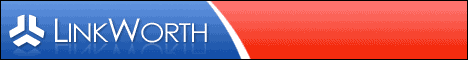


No comments:
Post a Comment