This time there are tips how we can make Email to a child. These tips might you apply for your child, nephew, friend of your child, or for those who are not married you can use later you're married and have kids.
Internet for child's actually more good or harm? This question will lead to a long debate. Child's can get a variety of knowledge from the Internet. If we look a little, the current elementary school child's had been given the task to find the answer on the Internet. It is the Internet child's, the child's can get a lot of knowledge, including knowledge that is not the time they received and the knowledge that they are actually not for the child's. Does that mean parents should forbid their surf? Some parents may be opposed to this prohibition action. Because can not deny that the Internet also has its many positive values.
Perhaps the middle road that can be taken, your internet connection remains open but not open "as wide as possible". There are restrictions that can be made by parents, for example in Windows Vista has such vitur name is "Parental Control". However there are also other software with Windows terbundel not. For example, Net Nanny and CyberPatrol Parental Control. But unfortunately none of the software, this software has a feature to be able to monitor email baby. Yet information "Not True" could also go into the Inbox on the email baby.
Well, now parents can monitor their child's email using software from Windows Live. Devices were called Windows Live Family Safety, only parents and children must have an e-mail in Windows Live (may Hotmail, Windows Live or Live). When you as parents are having an e-mail account in Windows Live, open your e-mail. But if you do not have please make an e-mail at www.live.com first or www.hotmail.com to sign up first. After downloading the software loginlah and Family Safety from http://download.live.com/familysafety once downloaded do the installation.
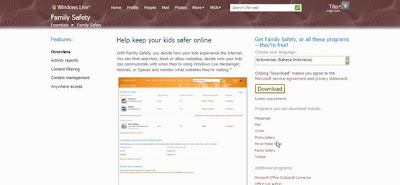
On the application menu on the mark Family Safety course, but if you want to install other menu please mark you want to install. Once installed follow the steps - these steps:
1. When the installation is complete, run the Family Safety. Simply do login. click [signed] after a Windows Live ID and password required. (I use the Family Safety in Indonesian, / but if you want to use the English language you can download the settings at the time)
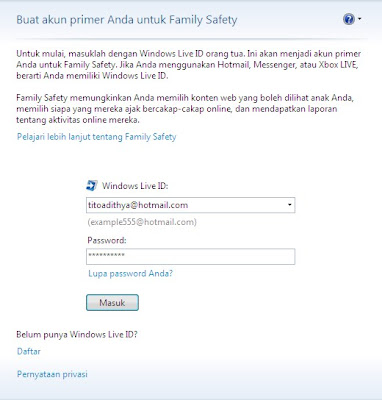
2. In the box after logging in, click [go to the Family Safety website] so that the browser opened a web site.
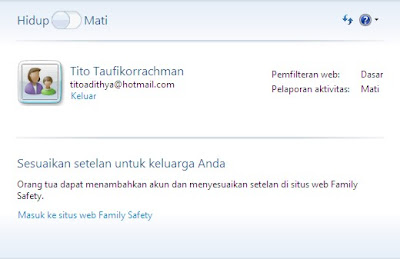
3. On the Family Safety website, click [Add child]. Then, click [Create Child ID] to make your e-mail for them.
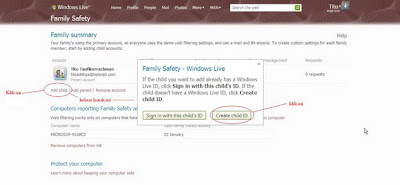
4. Fill all the information necessary to make an email address for your child will make their email.
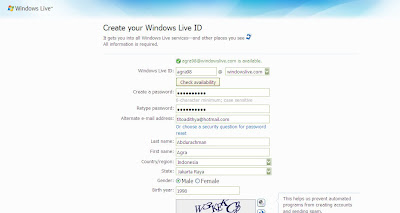
5. Next page directly manage a web site that will block that can not be opened by the child. You can choose [Tight] to block all websites unless the website is considered suitable for children - children and have a web site you specify. You can view a list of web sites suitable for child's in https: / / fss.live.com / kids.
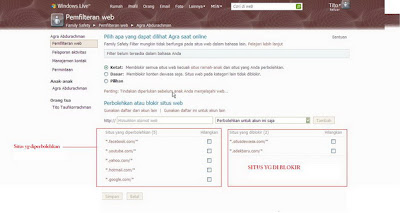
6. You can enter a web site to the block or to the authorized. Enter the address of that website and then select the action, blocks or allowed. Click [Add] to add a website address which will be input. If it do not forget to click [Save].
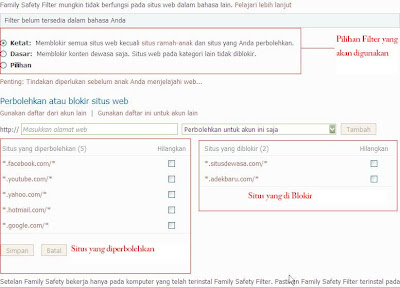
7. Click [Management Contact] to filter e-mail into his mailbox. Are at a later appeared, you can arrange for your child can only communicate by e-mail address only. Enter the name and e-mail addresses that can communicate with your child. Click [Add] to enter the address - another email address.
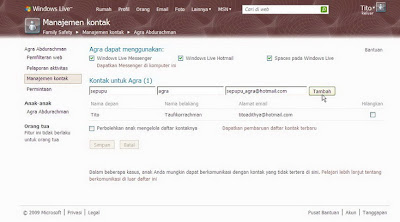
Well ... so using Family Safety tips. If your child wants to communicate with others, she has to ask the parents first. After the permit, only he can send and receive e-mails.
Thus we are more able to monitor what kids get - children from the Internet ...
Hopefully these tips are also useful time.
Internet for child's actually more good or harm? This question will lead to a long debate. Child's can get a variety of knowledge from the Internet. If we look a little, the current elementary school child's had been given the task to find the answer on the Internet. It is the Internet child's, the child's can get a lot of knowledge, including knowledge that is not the time they received and the knowledge that they are actually not for the child's. Does that mean parents should forbid their surf? Some parents may be opposed to this prohibition action. Because can not deny that the Internet also has its many positive values.
Perhaps the middle road that can be taken, your internet connection remains open but not open "as wide as possible". There are restrictions that can be made by parents, for example in Windows Vista has such vitur name is "Parental Control". However there are also other software with Windows terbundel not. For example, Net Nanny and CyberPatrol Parental Control. But unfortunately none of the software, this software has a feature to be able to monitor email baby. Yet information "Not True" could also go into the Inbox on the email baby.
Well, now parents can monitor their child's email using software from Windows Live. Devices were called Windows Live Family Safety, only parents and children must have an e-mail in Windows Live (may Hotmail, Windows Live or Live). When you as parents are having an e-mail account in Windows Live, open your e-mail. But if you do not have please make an e-mail at www.live.com first or www.hotmail.com to sign up first. After downloading the software loginlah and Family Safety from http://download.live.com/familysafety once downloaded do the installation.
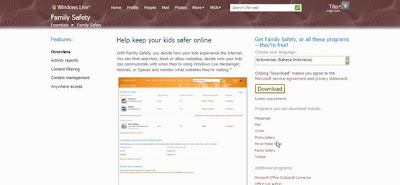
On the application menu on the mark Family Safety course, but if you want to install other menu please mark you want to install. Once installed follow the steps - these steps:
1. When the installation is complete, run the Family Safety. Simply do login. click [signed] after a Windows Live ID and password required. (I use the Family Safety in Indonesian, / but if you want to use the English language you can download the settings at the time)
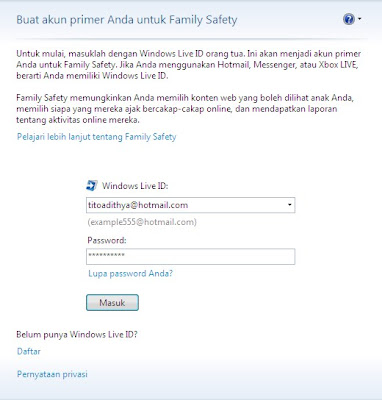
2. In the box after logging in, click [go to the Family Safety website] so that the browser opened a web site.
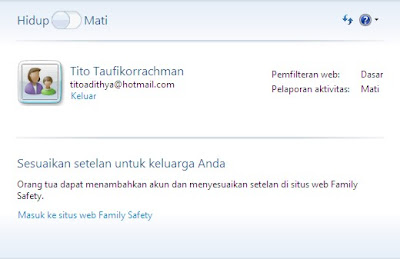
3. On the Family Safety website, click [Add child]. Then, click [Create Child ID] to make your e-mail for them.
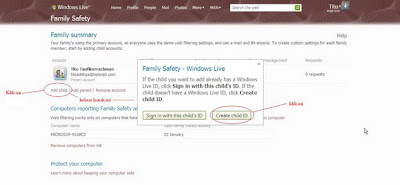
4. Fill all the information necessary to make an email address for your child will make their email.
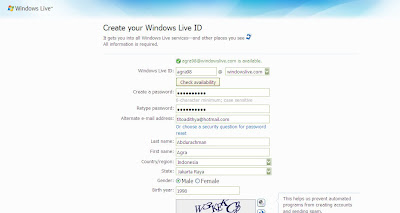
5. Next page directly manage a web site that will block that can not be opened by the child. You can choose [Tight] to block all websites unless the website is considered suitable for children - children and have a web site you specify. You can view a list of web sites suitable for child's in https: / / fss.live.com / kids.
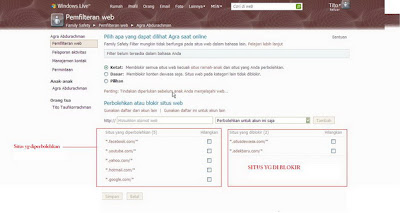
6. You can enter a web site to the block or to the authorized. Enter the address of that website and then select the action, blocks or allowed. Click [Add] to add a website address which will be input. If it do not forget to click [Save].
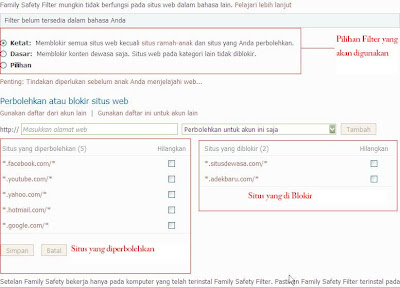
7. Click [Management Contact] to filter e-mail into his mailbox. Are at a later appeared, you can arrange for your child can only communicate by e-mail address only. Enter the name and e-mail addresses that can communicate with your child. Click [Add] to enter the address - another email address.
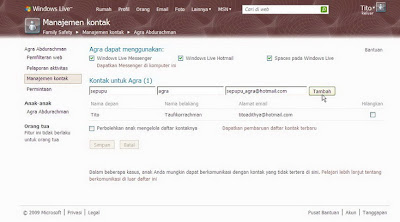
Well ... so using Family Safety tips. If your child wants to communicate with others, she has to ask the parents first. After the permit, only he can send and receive e-mails.
Thus we are more able to monitor what kids get - children from the Internet ...
Hopefully these tips are also useful time.

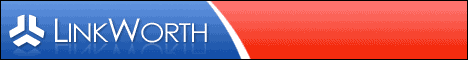



No comments:
Post a Comment